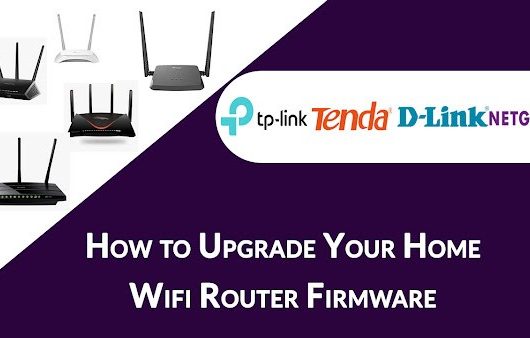🔹 LACP Configuration Between MikroTik Router and BDCOM OLT
ISP networks-এ redundancy এবং high throughput খুবই গুরুত্বপূর্ণ। LACP (Link Aggregation Control Protocol) configure করলে, multiple uplinks এক logical link-এ combine করা যায়। ফলে load balancing এবং automatic failover পাওয়া যায়।
LACP দিয়ে দুই বা ততোধিক Ethernet link combine করা যায়। যদি এক link fail হয়, অন্য link চলতে থাকে। ISPs-এর জন্য এটা খুবই উপকারী।
Step 1: MikroTik LACP (Bonding) Configuration
MikroTik router-এ লগিন করুন এবং bonding interface তৈরি করুন:
- ether1 ও ether3 physical ports।
- এই দুই port এক logical link হিসেবে কাজ করবে।
- Bandwidth = 1G + 1G = 2Gbps (if both active)।
VLAN Creation on MikroTik
MikroTik router-এ LACP bonding interface-এ VLAN তৈরি করুন:
- VLAN 100 = OLT Management
- VLAN 101–104 = EPON Port services
IP Address for Management
Step 2: BDCOM OLT LACP Configuration
1️⃣ Create Port Aggregator:
2️⃣ Configure Uplink Ports:
G0/1:
G0/2:
Port-aggregator1 = logical LACP interface, যেখানে physical uplinks aggregate করা হয়েছে।
IP Address for OLT Management VLAN
EPON Port Configuration
PON-1:
PON-2:
PON-3:
PON-4:
Save Configuration
Step 3: Verify LACP Status
MikroTik:
-
দেখবেন উভয় port “active”।
BDCOM OLT:
-
নিশ্চিত করবে দুই uplinks channel-group-এ আছে।
Step 4: Testing
- একটি uplink disconnect করুন, internet কাজ করছে কি দেখুন।
- Bandwidth test চালান এবং load balancing চেক করুন।
- VLAN/PPPoE sessions bond interface দিয়ে যাচ্ছে কি দেখুন।
Why LACP is Important for ISPs
- LACP ছাড়া, uplinks আলাদা আলাদা কাজ করে। একটি fail হলে connectivity চলে যায়।
- LACP থাকলে traffic automatically active link-এ shift হয়।
- Bandwidth বৃদ্ধি পায় এবং downtime কমে।
Conclusion
- এই guide অনুসরণ করলে সহজে MikroTik এবং BDCOM OLT-এর মধ্যে LACP configure করা যাবে।
- Redundancy, bandwidth utilization, এবং network stability নিশ্চিত করা যাবে।