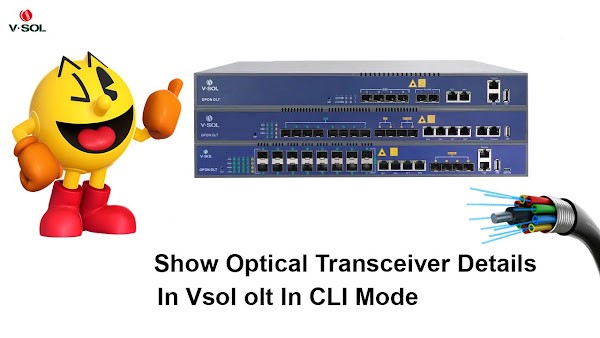🔹 ভূমিকা:
Hello friends! আজকের পোস্টে আমরা শিখব VSOL OLT CLI mode ব্যবহার করে কিভাবে optical transceiver details দেখা যায়।
Optical transceivers হলো hardware modules যা electrical signal কে optical signal এ convert করে এবং fiber optic network এর মাধ্যমে data transmission নিশ্চিত করে।
Transceiver Key Details:
- Wavelength: যেমন 1270 nm, 1310 nm, 1330 nm, 1550 nm
- Tx Power: Optical signal যা transceiver পাঠায়
- Rx Power: Optical signal যা transceiver receive করে
- Temperature: Transceiver এর current temperature
- Voltage: Operating voltage
Monitoring এই metrics network performance ঠিক রাখে এবং hardware failures prevent করে।
🔸 Step 1: Access CLI
-
Connection establish করুন:
- SSH, Telnet, বা Serial connection (console cable)
- Terminal emulator use করুন যেমন PuTTY, Tera Term
-
Login to OLT:
- IP address দিন এবং login credentials provide করুন
- Successful login এর পর command prompt দেখতে পাবেন
🔸 Step 2: Gigaports SFP Optical Transceiver Details
Example Output:
🔸 Step 3: PON Ports SFP Optical Transceiver Details
Example Output:
🔸 Step 4: ONU/ONT Optical Diagnosis
Specific PON port এর ONU optical diagnosis দেখতে চাইলে PON port উল্লেখ করুন।
🔸 Step 5: Interpreting Output
- Port ID: EPON/GPON interface ID
- Tx Power (dBm): Acceptable range এর মধ্যে থাকা উচিত
- Rx Power (dBm): Proper reception ensure করতে যথেষ্ট strong
- Temperature (°C): Abnormal হলে hardware stress signal
- Voltage (V): Deviations transceiver instability করতে পারে
🎯 Conclusion:
CLI commands ব্যবহার করে VSOL OLT এবং connected network এর optical transceiver health monitor করা খুব সহজ।
এইভাবে network reliability এবং performance নিশ্চিত করা যায়।