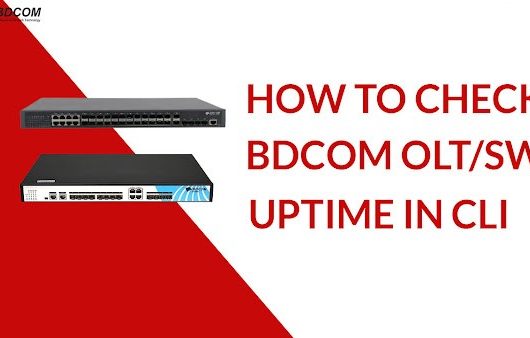🔹 ভূমিকা:
Hello friends, আজকের পোস্টে আমরা শিখব কিভাবে BDCOM OLT থেকে ONU LAN Port কে trunk করে Multi-VLAN tag করা যায়।
অনেকে মনে করে ONU শুধু single VLAN tag করতে পারে, কিন্তু এটা misconception। আসলে Multi-VLAN support করা অনেক সহজ।
🔸 Step 1: Uplink Configuration
প্রথমে uplink configure করতে হবে। উদাহরণ: G3 uplink
💡 Tip: Uplink ports এবং EPON ports এ VLAN save করতে ভুলবেন না।
🔸 Step 2: PON Port Configuration
এভাবে PON port trunk mode এ set হয়ে যাবে এবং allowed VLANs pass করবে।
🔸 Step 3: ONU VLAN Tagging
1️⃣ Single VLAN ONU:
যদি single VLAN tag করতে হয়:
2️⃣ Multi-VLAN ONU:
যদি একটি ONU তে Multiple VLAN tag করতে হয়:
- এখানে default VLAN হলো 1।
- আপনি চাইলে default VLAN as Standard রাখতে পারেন।
- অথবা trunk করে specific VLANs assign করতে পারেন।
🎯 Conclusion:
এইভাবে আপনি BDCOM OLT এ কোনো ONU কে trunk port হিসেবে configure করে Multi-VLAN support করতে পারবেন।
এটি FTTH network এ VLAN segregation এবং network flexibility এর জন্য খুবই কার্যকর।
যদি কোনো step বুঝতে সমস্যা হয়, নিচে comment করে জানাতে পারেন। 🚀