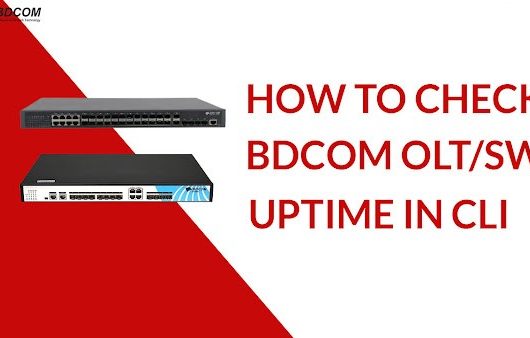🔹 BDCOM EPON P3310 OLT Configuration (CLI Mode)
আপনার local network secure রাখতে চান? তাহলে BDCOM OLT দিয়ে multi-VLAN network তৈরি করুন। BDCOM হল চীনের সবচেয়ে জনপ্রিয় এবং বিশ্বাসযোগ্য network product manufacturer।
আজ আমরা শিখব BDCOM EPON OLT CLI Mode configuration step-by-step।
BDCOM EPON OLT Default IP & Login
OLT Access Methods
1️⃣ Console Cable ব্যবহার করে:
- BDCOM EPON 4/8/16 port OLT-এ console port থাকে।
- PC এবং OLT Console port connect করতে হবে।
- Serial to USB converter প্রয়োজন।
- Putty software ব্যবহার করুন, speed 9600 select করুন।
2️⃣ Ethernet Cable ব্যবহার করে:
- PC এবং OLT-এর GE port (Ge1 বা Ge2) connect করুন।
- OLT default IP: 192.168.0.1, Subnet: 255.255.255.0
- PC IP set করুন: 192.168.0.10, Subnet: 255.255.255.0
- Telnet বা Web Management দিয়ে লগইন করুন।
Step 1: VLAN Creation
- VLAN 100 → OLT Management (remote access)
- VLAN 101-104 → PON ports
Step 2: Uplink Configuration
Mac Address Checking:
Step 3: IP Address Assign for OLT Management
Step 4: EPON Port Configuration
PON-1
PON-2
PON-3
PON-4
Step 5: Save Configuration
Important: না save করলে OLT reboot করলে configuration হারাবে।
Conclusion
- উপরের steps follow করলে সহজেই BDCOM EPON P3310 OLT configuration complete হবে।
- বুঝতে সমস্যা হলে comment করুন, আমি support দেব।
- পোস্টটি ভাল লাগলে বন্ধুদের সাথে share করতে ভুলবেন না।