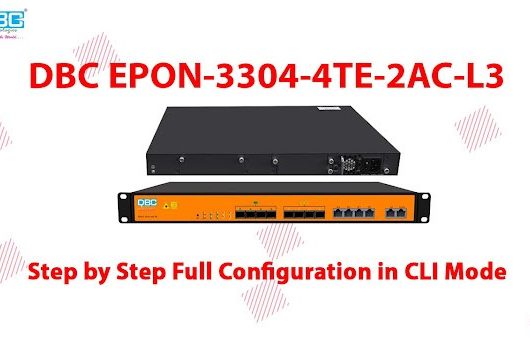🔹 ভূমিকা:
Hello guys! যদি আপনি DBC EPON OLT ব্যবহার করেন কিন্তু ঠিকভাবে configure করতে জানেন না, তবে এই পোস্ট আপনার জন্য।
আজ আমরা শিখব DBC EPON OLT কে step-by-step configure করা।
🔸 Step 1: OLT Access
DBC EPON OLT configure করতে প্রথমে device access করতে হবে।
DBC OLT access করা যায় দুইভাবে:
1️⃣ Console Cable:
- OLT তে console port থাকে।
- PC থেকে OLT connect করতে Serial to USB converter প্রয়োজন।
- CLI mode configure করতে সহজ। Software হিসেবে Putty use করুন।
- Speed select করুন: 9600
2️⃣ Ethernet Cable:
- PC থেকে OLT এর GE port (যেমন GE1, GE2) connect করুন।
- OLT default IP:
192.168.2.100/24 - PC IP:
192.168.2.101/24 - Telnet বা Web GUI এর মাধ্যমে access করুন।
DBC EPON OLT Default Credentials:
🔸 Step 2: VLAN Creation
-
VLAN 700 → OLT MGT (remote management)
-
VLAN 701-708 → PON ports
🔸 Step 3: Uplink Port Configuration
✅ Uplink G3 trunk configured with VLANs
Check MAC Address:
🔸 Step 4: Assign IP for OLT MGT
🔸 Step 5: EPON Port Configuration
PON Port VLAN Assignment:
PON-1:
PON-2:
PON-3 to PON-8:
- PON-3: VLAN 703
- PON-4: VLAN 704
- PON-5: VLAN 705
- PON-6: VLAN 706
- PON-7: VLAN 707
- PON-8: VLAN 708
প্রতিটি PON port configure করার পরে
exitকরতে ভুলবেন না।
🔸 Step 6: Save Configuration
💡 গুরুত্বপূর্ণ: Configuration save না করলে OLT reboot হলে সব lost হয়ে যাবে।
🎯 Conclusion:
এইভাবে আপনি DBC EPON OLT কে step-by-step configure করতে পারবেন।
যদি কোনো step বুঝতে সমস্যা হয়, নিচে comment করুন।
পোস্টটি share করতে ভুলবেন না। 🚀